
|

|
Forum Index : Microcontroller and PC projects : CMM2 - pictures and resolutions
| Author | Message | ||||
| PilotPirx Regular Member Joined: 03/11/2020 Location: GermanyPosts: 66 |
Which image types can the CMM2 display with which resolution? I did not find a description of the specifications for the display of images. Does it have to be switched to the appropriate mode for this? When I call up the images via "files", it always jumps to the default mode 1.8. |
||||
| homa Senior Member Joined: 05/11/2021 Location: GermanyPosts: 242 |
@PilotPirx It's all in the manual. https://geoffg.net/Downloads/Maximite/Colour_Maximite_2_User_Manual.pdf 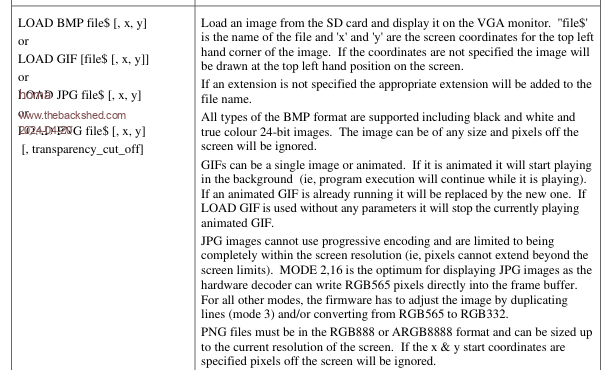 On page 85 the command LOAD (bmp,gif,jpg,png) ... and on page 91,92,93 the command MODE r, bits. I had the same wish a few days ago and experimented with it. Mode 11 with 16bit is the best. Then the photos look best on a full HD monitor. Then JPGs with 16bit! For the option with "Files" the default mode has to be configured differently. I haven't tried it yet. Good luck and report back. Matthias Edited 2024-04-20 01:05 by homa |
||||
| PilotPirx Regular Member Joined: 03/11/2020 Location: GermanyPosts: 66 |
Thanks for the hints (Dankeschön!!) Mode 11,16 looks very good. I didn't know that "files" uses the default mode. |
||||